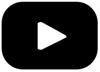FAQ UniCAN
Questions and answers on UniCAN data loggers.
Device Status
How can the firmware of a UNICAN 2/3 be updated?
There are different ways to update the firmware on a data logger:
- Copy the firmware with a card reader to the CF card (without container). Use the menu item "CF card -> Copy firmware" for this purpose. Then insert the CF card into the data logger, connect the power supply and start the device. The firmware update is performed automatically.
- Upload the firmware directly to the logger. To do this, the logger must be connected to the computer via USB with the CF card inserted. Select the tree-node of the related UniCAN 2/3 in CSMuniconf and select the menu item "Connected Device -> Firmware".
- If a configuration is used with mobile data transmission to an FTP or SFTP server (fleet (network)), the firmware can also be transferred to the logger via server. To do this, select the tree-node of the related UniCAN 2/3 in CSMuniconf and select the menu item "FTP server -> Firmware". The firmware is then transferred to the server and the logger can download and update it at the next access.
Note:
The current firmware is delivered with the installation of CSMuniconf and is located in the installation directory.
Where can I find information about which licenses are installed on my UniCAN 2/3?
There are two ways to get information about the installed licenses:
- Connect the data logger to the computer via USB. In CSMuniconf select the menu command "Logger → Licensed features". The dialog that opens gives an overview of all licenses that are available on the logger.
- If the logger transfers data to an FTP or SFTP, the licenses can also be checked in the SOM file. In the SOM file, the data is displayed as follows:
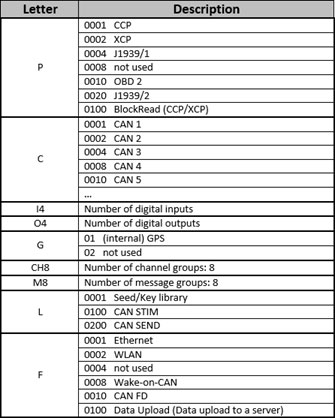
How do I know that the battery needs to be replaced on the UniCAN 3?
The UniCAN 3 has a battery monitor. If the voltage of the internal battery for the RTC is too low, this can be detected at the following locations:
- SOM file: Entry "UI: Battery bad condition"
- via USB connection: In CSMuniconf a pop-up window opens, which informs about an empty battery.
- system signal "RtcBattValid": if the battery voltage is ok -> "1", if it is too low -> "0".
In all cases, there is still a certain buffer of several months until the battery actually fails.
Which variables are displayed in the Live Monitoring View via USB in CSMuniconf?
Starting with UniCAN firmware Version 1-80-19 the following live monitoring functions are implemented:
- current values of the selected channels (including a pair of additional information)
- current state of the defined conditions (including a pair of additional information)
- current state of the defined triggers (including a pair of additional information)
- current state of the output groups (including a pair of additional information)
- current info about the measurement (On/Off, start cause, duration, data quantity, start counter)
- current values of selected system signals (including a pair of additional information)
- current info about the device (POR, FW-VER, SYS-VER, DEV-VAR, ...)
- current state of the device (K15, CD, MM, GPS, Temp, Up-Time, ...)
- current (or last) GPS position of the device
- current logbook entries (if necessary extended by a lost flag)
The signals can be viewed using the configuration software CSMuniconf Version 3.3 or later with UniCAN 3 connected to the PC via USB.
Measurement Configuration
How can I integrate the GPS signals of the UniCAN 2/3 into my configuration?
The corresponding GPS signals are located with the system signals.
To be able to use the system signals, they must be integrated separately. To do this, select the signal source with a right click and insert the system signals. The desired signals can then be selected and added to a channel group.
Note:
With UniCAN 3, a valid GPS license must be installed on the logger for a configuration with GPS signals to be valid.
Is it possible to connect and disconnect terminal 15 and continuous plus simultaneously to start/stop without any disadvantages?
Simultaneous disconnection of ignition- and supply-cable is possible, but the following points must be observed:
- CSMdataconv (data postprocessing) does not work with segmentation "ignition", better would be the segmentation selection "battery on/off".
- Mobile transfer must be set to periodic or at startup (in other modes the UniCAN has no power connection).
- It is possible that the card never becomes completely empty during mobile transmission, so that a new configuration is never adopted (at least if "delayed" is used).
How many channel groups/message groups can be created?
A selection of channels can be combined in a channel group. For this purpose, signals from signal sources are combined and inserted into a channel group by means of drag & drop into the directory structure of "Channel groups". A total of up to eight channel groups can be created.
Message groups record the data of CAN messages as binary data received at the CAN input. In order to simplify the evaluation and to limit the data volume, filters can be defined that only allow data for certain ID groups to pass through. A total of up to eight message groups can be created.
Is it possible to start the UniCAN at a special time?
The settings for this function can be found in the properties of the measurement configuration.
Important: The wake-up time must be entered in UTC. In summer the time increases by +1h due to summer time, i.e. UTC+2 for Germany. To start the logger, the logger must be connected to the power supply. Kl. 15 and the USB connection must not be active.
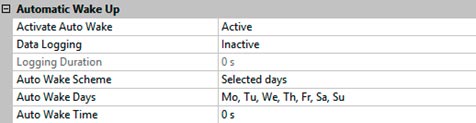
Deleting a channel from a channel group does not work.
It is only possible to delete a channel group if no channel in the group is assigned to a condition.
If it is not possible to delete the selected channel, please check whether channels are assigned to conditions. If so remove the corresponding channel from the condition. Then it should be possible to delete the channel again.
At what rates are the GPS signals recorded on the UNICAN?
When recording GPS signals a distinction must be made between the UNICAN version:
- UNICAN 2: Measured value update with a rate of 4Hz
- UNICAN 3: Measured value update with a rate of 10Hz
How many CAN messages can I send with CAN Stim?
CANstim is an additional firmware option of the data logger. This firmware option enables Stimulation groups to be defined, which enable an initial, periodic and final transmission of constant message sequences via CAN bus when a trigger is activated. A maximum of 512 CAN messages can be sent periodically across all stimulation groups.
Further information on the stimulation groups can be found in the UniCAN user manual in chapter 6.1.2.7 Transmission groups.
The number of firmware options can be extended even after logger purchase. Please contact your personal customer advisor or sales@csm.de for further information.
How can I establish the USB connection to the logger without constantly running a measurement?
Switch off the logger, remove the CF card and then connect it to the computer via USB. Connect the logger to the power supply and start the logger with terminal 15 until the connection is established. Then terminal 15 can be disconnected again.
Now the logger has an active USB connection and there is no parallel measurement.
How many triggers are available for one configuration?
A maximum of 32 trigger can be defined and assigned.
It is also to configure channel groups with "no trigger". This setting corresponds to the trigger "Always on" Thus, one trigger has been saved and another can be defined.
A DBC with extended multiplex signal cannot be imported.
The data logger only supports single unique multiplexer signals (standard multiplexing). Reading in a corresponding DBC with higher multiplexing results in an error message in UniConf (New signal not supported, line xxx, SG_MUL_VAL).
What is the maximum number of XCP channels that can be configured?
3858 XCP channels max. can be configured (unlike 4000 CAN channels). If this value is exceeded, the UniCAN 3 reports a configuration error.
With how many ECUs can the UniCAN communicate via CCP/XCP at the same time?
Up to 8 CCP and 8 XCP control unit connections can be operated simultaneously.
Data Transmission
The access of the logger fails when uploading the data to the FTP or SFTP server.
If the upload to the FTP or SFTP server fails, the following points can be checked:
- Check the quality of the network coverage on site. (Check can be done with the mobile phone.)
- Is there a defect in the antenna feed line? Avoid kinks in the feed line.
- Is the antenna shielded at the installation site?
- Do the firewall settings block the logger from accessing the FTP or SFTP server? (View log file of the server)
- Is the SIM card valid or has the tariff budget of the card provider been exceeded? (Check SIM in a mobile phone)
- Are username and password correct (mobile provider and server access)?
- Is the correct IP address of the server stored in the transport configuration?
- Read out the CF card of the logger and create an extended log file. Then you can see what happened on the logger.
Note:
- With UniCAN 3, the 7-segment display gives specific feedback on the problem at hand. An overview of the error codes can be found in the UniCAN 3 installation manual.
- With UniCAN 2, the color code of the network LED indicates a limitation of the existing problem. The different color codes of the network LED are described in the user manual.
How does the logger react if it cannot establish a UMTS/LTE connection to the server (e.g. no SIM card; deadlock)?
The logger starts several attempts to connect to the server. If no connection can be established, the logger terminates after the maximum transfer cycles/duration of the transport configuration. The transfer duration can be set in Uniconf under the properties of the transport configuration.
The connection attempts are logged in the (extended) log file of the logger. In addition to other entries, the "SignalStrength" indicates the quality of the radio network. If this value is less than or equal to 10, the reception is too poor.
How fast is the USB interface for data transfer
The USB interface of the data logger is a USB 2.0 interface.
The data logger can transfer up to 150 kByte/s when the measurement is running and up to 400 kByte/s when the measurement is stopped.
UniCAN 0159 - How can I find out from the SOM file how much space is available for measurement data?
How can I find out from the SOM file how much space is available for measurement data?
In a configuration with UMTS/LTE transmission, the SOM file is transferred to the server each time the logger is started. The two marked codes indicate how much space is available for the measurement data.
- PS (Partition Size): Partition size, i.e. entire container size in number of clusters (4 kB per cluster)
- FC (Free Cluster): Number of free clusters, i.e. the free area in the container in number Cluster (4 kB per cluster)
Further information about the SOM file can be found in the UniCAN user manual in chapter 10.5 Contents of the SOM file.
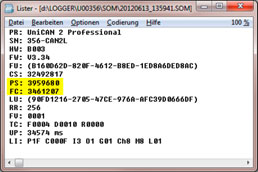
Which special characters must not be assigned to the passwords for access authorization to an FTP/SFTP server?
The following special characters may not be used in Uniconf:
"";"" | ""/"" | ""?"" | "":"" | ""@"" | ""&"" | ""="" | ""+"" | ""$"" | "",""
The maximum password length is restricted to 31 characters.
Note: These restrictions are valid until CSMuniconf V2.5.0. If special characters should be used in the password please update to the latest version of CSMuniconf.
Which frequency bands does the UniCAN 3 LTE modem support?
The built-in LTE modem of the UniCAN3 supports the following frequency bands:
(Changes due to device version possible)
Device version with LTE modem for Europe
- Five Band LTE: 800/900/1800/2100/2600 MHz, FDD band (20,8,3,7,1)
- Tri Band UMTS (WCDMA): 900/1800/2100 MHz, FDD band (8,3,1)
- Dual Band GSM/GPRS/EDGE: 900/1800 MHz
Device version with LTE modem for America
- Quad Band LTE: 700/850/AWS (1700/2100)/1900 MHz, FDD band (17,5,4,2)
- Tri Band UMTS (WCDMA): 850/AWS (1700/2100)/1900 MHz, FDD band (5,4,2)
- Quad Band GSM/GPRS/EDGE: 850/900/1800/1900 MHz
Does roaming work when uploading via modem with the UniCAN 2/3?
The UniCAN 2/3 does not prevent roaming in principle. If the locally used mobile phone provider supports the use of the SIM card in another country, then the data transmission will also work there.
Read and Convert Data
The conversion of raw data via USB connection to the UniCAN takes unusually long. What is the problem?
The following basic information applies to the topic of data conversion:
- The USB port of the UniCAN 2/3 has its main task in setting up the logger (configuration, licenses, setting the time, firmware update). Of course the download and conversion of data via USB also works in principle, but it is generally very slow and depends on many factors regarding speed (e.g. whether data is recorded at the same time). Especially with large amounts of data, converting via USB is not recommended. To avoid this, please use an external card reader instead.
- The process "CF-Card -> Read Data" consists of two single steps:
- step 1: downloading the data from the CF card to a temporary directory
- step 2: convert the data to the target format (e.g. CSV).
- amount of raw data
- data density of raw data (degree of compression varyies depending on the signal form)
- number of recording groups
- type and number of target formats
- The time required for conversion depends on what other processes are running on the PC. The conversion causes high loads and can take up all resources still available on the computer.
Additional note: The conversion is much faster if the computer uses an SSD instead of a hard disk. - The progress bar at "Data Conversion" does not give exact information about the duration of the data conversion. (the display may remain temporarily, although intensive calculations are being performed)
When reading the data from CF card via CSMuniconf the following note appears: "Hard disk 'C:\' full!".
Postprocessing (CSMdataconv) continuously checks whether there is sufficient hard disk space for the temporary path. More than 10% of the selected partition must be available. If the error occurs during postprocessing, it can be corrected as follows:
- Free space on the partition.
- Change the temporary path to another (free) partition. Use the related menu "file path" in CSMuniconf settings.
Data is written to a Zip via "Read raw data". The Zip cannot be opened.
CSMuniconf retains access to the ZIP-file even if the file has already been created. First of all you have to close and open CSMuniconf to unzip it.
UniCAN 0223 - Why can't recorded data be converted if a WLAN network is configured at the same time?
Why can't recorded data be converted if a WLAN network is configured at the same time?
Data recorded with the UniCAN3 and firmware V1.50.19 or later, which uses a WLAN network in the transport configuration, can only be converted by CSMdataconf 2.0.6.0 or later. Background: UniCAN writes new log entries, if the WLAN network is not accessible. Older CSMdataconf versions cannot handle these entries.
CF Card
Writing the configuration to the CF card fails with the following error message: "Writing the configuration failed. E0602…"
This error message may be caused by the following:
- To be able to use the CF card for recording with a UniCAN 2/3, the card must first be formatted with a measurement data retainer. To do this, select the "Format CF card" option in the "CF card" menu.
- There may be an error in the configuration. Press the F6 function key to check the configuration for any errors. The errors found are displayed in the task list of CSMuniconf. (As long as an error exists, the configuration is not transferred)
What happens when the memory card is full?
Channel and message groups can be designed as a linear buffer ("Linear") or as a circular buffer ("Circular"). Depending on this, the memory management of the logger behaves as follows:
- Linear recording buffer: The recording of the logger stops as soon as the memory space of the CF card is full.
- Circular recording buffer: The memory of the CF card is written in a ring. This means that when the memory of the CF card is full, the oldest data is overwritten with the new data.
(you may reduce the size of the buffer per recording group)
Formatting 32/64GB CF cards only works with an external card reader and not via USB in the logger.
In this case a firmware update to a version >4.26 is necessary.
Is it possible to restore a measurement configuration from the CF card?
A deleted measurement configuration can not be restored from the CF card. On the CF-card there is stored only a reduced measurement configuration in binary format. The binary setup contains just enough information to record the data.
As the user, please make sure that you saved your measurement configuration or the entire project and create backups of the respective measurement configuration.

 Home
Home