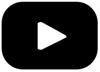The conversion of raw data via USB connection to the UniCAN takes unusually long. What is the problem?
The following basic information applies to the topic of data conversion:
- The USB port of the UniCAN 2/3 has its main task in setting up the logger (configuration, licenses, setting the time, firmware update). Of course the download and conversion of data via USB also works in principle, but it is generally very slow and depends on many factors regarding speed (e.g. whether data is recorded at the same time). Especially with large amounts of data, converting via USB is not recommended. To avoid this, please use an external card reader instead.
- The process "CF-Card -> Read Data" consists of two single steps:
- step 1: downloading the data from the CF card to a temporary directory
- step 2: convert the data to the target format (e.g. CSV).
- amount of raw data
- data density of raw data (degree of compression varyies depending on the signal form)
- number of recording groups
- type and number of target formats
- The time required for conversion depends on what other processes are running on the PC. The conversion causes high loads and can take up all resources still available on the computer.
Additional note: The conversion is much faster if the computer uses an SSD instead of a hard disk. - The progress bar at "Data Conversion" does not give exact information about the duration of the data conversion. (the display may remain temporarily, although intensive calculations are being performed)

 Home
Home Newsletter
Newsletter