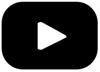How can I find out from the SOM file how much space is available for measurement data?
In a configuration with UMTS/LTE transmission, the SOM file is transferred to the server each time the logger is started. The two marked codes indicate how much space is available for the measurement data.
- PS (Partition Size): Partition size, i.e. entire container size in number of clusters (4 kB per cluster)
- FC (Free Cluster): Number of free clusters, i.e. the free area in the container in number Cluster (4 kB per cluster)
Further information about the SOM file can be found in the UniCAN user manual in chapter 10.5 Contents of the SOM file.
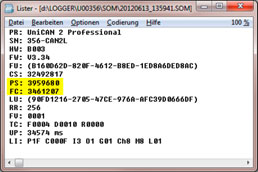

 Home
Home Newsletter
Newsletter