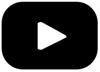Where can I find information about which licenses are installed on my UniCAN 2/3?
There are two ways to get information about the installed licenses:
- Connect the data logger to the computer via USB. In CSMuniconf select the menu command "Logger → Licensed features". The dialog that opens gives an overview of all licenses that are available on the logger.
- If the logger transfers data to an FTP or SFTP, the licenses can also be checked in the SOM file. In the SOM file, the data is displayed as follows:
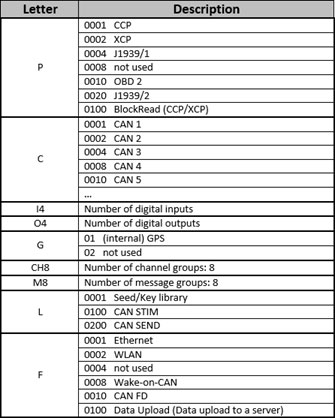

 Home
Home Newsletter
Newsletter