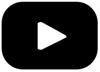CSMconfig Release V8.13.0
The new version of CSMconfig is now available.
You can download the configuration software for all CSM measurement modules in our download section.
New features
- New features for CNT4 evo measurement modules CNT4 evo measurement modules:
- The last counter reading of a selected channel can be stored when the module is switched off. The corresponding option can be enabled in the Channel configuration dialog and the Channel list.
- The module now allows the use of sensor characteristic tables, for example for multi-point calibrations. These tables are specified in the Tables tab of the Device configuration dialog.
- The Revolution function supports additional measurement ranges up to 600,000 rpm and the 32-bit data format.
- The Counter continuous function supports a new measurement range that also allows negative signs. The Zero Adjustment function has been additionally implemented
- TEDS memories can be overwritten via File | Reconfigure all/TEDS without applying their contents to the configuration document beforehand. The memory content is only checked during readout in CSMconfig, but is not used for configuration purposes. To this end, the Read TEDS dialog has been adapted accordingly.
- In measurement schemes, the column Device name is now available. As a result, device names can be assigned manually regardless of the serial number of the module.
- If devices or channels are disabled, they can be faded out in the configuration document via View | Only active channels or the corresponding icon in the toolbar. The icon changes its appearance depending on the status of the filter.
- If the determination of adjustment values is based on highly noisy raw data, an adjustment may be made to an instantaneous value that does not correspond to the actual offset value. It is thus possible to enable a temporary forced filter in the Auto-Scale wizard.
Apart from these major changes, further improvements were implemented. Please refer to the release notes of the software package for details.
If you have further wishes, suggestions or requests please do not hesitate to contact your account manager or our Support-Team support@csm.de.

 Home
Home Newsletter
Newsletter