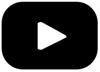I can't find my modules in CSMconfig. What can I do?
Please check the following points for CAN modules:
- Terminate the measuring chain with a terminating resistor.
- Activate the bitrate detection in the CSMconfig settings and try to find the modules via auto-configuration.
- Connect the modules individually and import them with auto-configuration.
- All modules on a CAN bus must use the same bit rate.
- Check the total CAN bus load of the measurement chain to ensure that it does not exceed 100%. This can occur if modules are configured and plugged together individually. To correct this, read the modules individually and select a lower transmission rate.
- Use an additional power supply in a long measuring chain.
- Do not use pure CANopen modules (e.g. NH3CAN). These are not supported by CSMconfig and therefore not found.
For ECAT modules, please check the following points:
- Do not use an external (USB-to-)Ethernet adapter when working with high sampling rates (>500kHz).
- Check whether you have exceeded the maximum number of modules or channels for the measurement chain. These depend on the ECAT operating mode and are displayed in the XCPG dialog.
- Before starting the measurement, wait until the status LED shows green for all modules.
- Use an additional power supply in a long measuring chain.
- Before editing the measurement chain, switch the gateway to CSMconfig offline and only then reconnect the modules. Then switch the gateway back online.
- Use a switch for measurements with more than one gateway. The simultaneous use of two network cards for measurement and configuration can lead to communication problems.

 Home
Home Newsletter
Newsletter