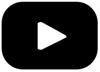How to find out what the warning icons in CSMconfig indicate?
CSMconfig displays certain problems as triangles with exclamation marks in the tree view. The command Check Document offers the possibility to output the warnings as text. If you execute the command, a report in HTML format is created, which points out the background of errors.
Call
- via the icon in the toolbar
 or
or - File ➞ Check document.

 Home
Home Newsletter
Newsletter