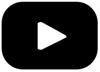How do I exchange a gateway in a CANape setup?
The CANape driver expects exactly defined settings with regard to the network configuration. If an XCP gateway is to be exchanged in an existing CANape project, the new gateway must use identical IP address settings like the replaced gateway. The different serial numbers of the two devices will cause no problem, since the communication between CANape and the modules is identified exclusively via the IP address.
To set the correct connection parameters (IP address), open the "XCP Gateway Configuration" dialog in CSMconfig and adapt it.
Note: If the IP address of the old gateway is not known, there are two ways to find it out.
- Read the IP address from the A2L file.
- In CANape under Device Information the IP address for the network is listed.

 Home
Home Newsletter
Newsletter